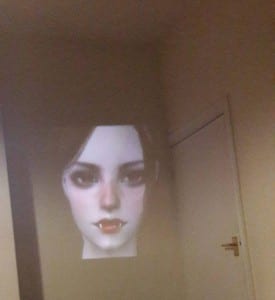One of the key research points in my projection testing was seeing if it is possible to project a live stream between two different people; to have myself and the summoned ghost communicate directly, and allowing for a further degree of audience interaction. In order to see if this was possible, I set up a video call between myself and another person, projecting the results into a wall. From this, I learnt that it is in fact possible to project a live stream in this way. The video call was displayed from the projection, and was reacting to my movements in real time.
One that might occur during the live stream of the event is the possibility of a delay. A pre-recorded video can be timed perfectly to the script, creating a true conversational flow. Whereas doing it live could create a delay between the 2 conversation halves, making it seem less natural and more disconnected. To further this, if the connection drops during the presentation, then there will be no way to recover, and the Seance will end prematurely. This can not happen with a pre-recorded version. Although a pre-recorded version could be used as a back up in case of a lost connection, there would be no way to seamlessly link the two, breaking the illusion of having a real person there.
The environment used is another issue that will be faced by a live show. If the item is pre-recorded, it can be done in the same location, making it look like it is taking place in the location, or the background can be keyed out completely, making it not appear in the production, as learnt from the previous tests. However, for a live show, the projected person will have to be elsewhere. This location will have to look just like the location that the actual show is taking place, in order to make it feel real. The background could not be removed in a lifestream, and would have to match up perfectly; else it will be too obvious that the ghost is elsewhere, and not in the room with the guests.